
At this year's much-anticipated WWDC23 conference, Apple officially "spoiled" the innovative version of iOS 17.
As the autumn conference comes to an end, the official version of iOS 17 is officially launched today.
We have also specially summarized the eight major update highlights of iOS 17 for you to see if it is worth upgrading?
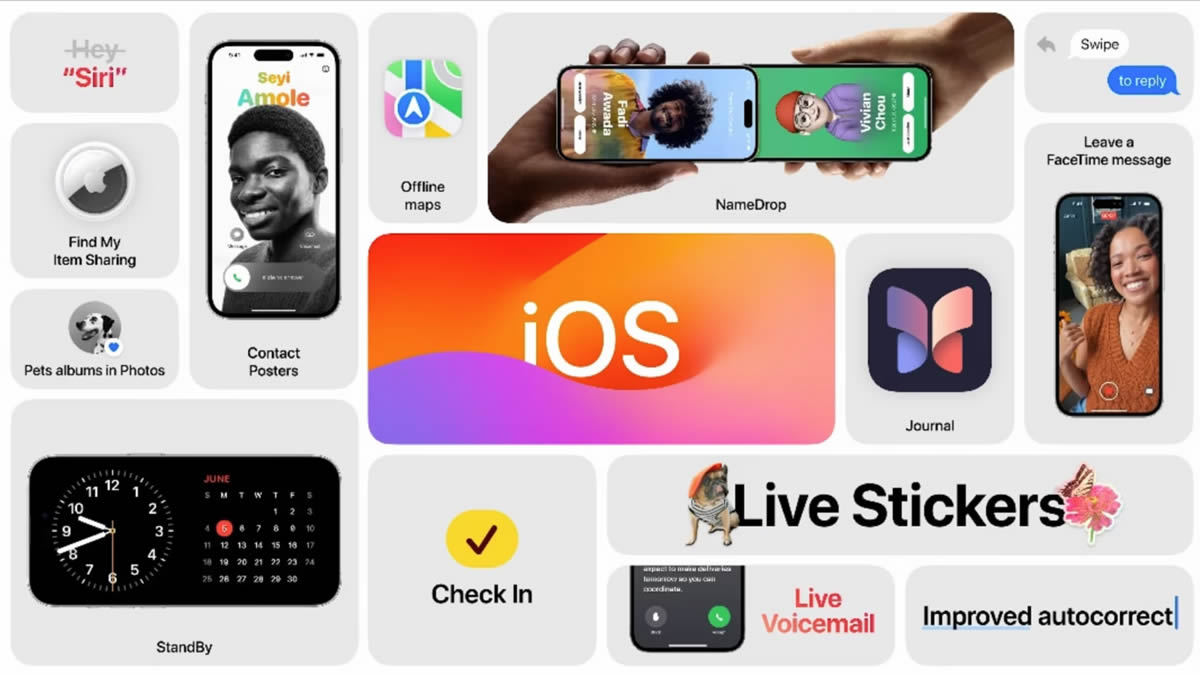
The phone itself only transmits audio information and lacks visual elements. iOS 17 adds a new caller ID poster. You can create a call poster that includes nicknames, anthropomorphic avatars, dynamic expressions and other elements.
When you call, the personalized poster takes on a new look, which is both an opportunity for you to show off your personality and a way for both parties to enhance their visual impression. When you set up a call poster, the other party's address book will also be updated with your latest image.
When you are driving or in a meeting and cannot answer a call, the caller can communicate with you directly through a voice message. iOS 17 will automatically transcribe the message. You can choose whether to answer it while reading the text. You no longer need to wait anxiously for the message to end. Know what the other person wants to express.
The thoughtfulness of iOS 17 in terms of phone calls does not stop there. Recently, the call list has been expanded to more records, the call interface has been re-optimized, unknown calls can go directly to messages, dual-SIM users can use independent ringtones, etc., all of which make the iPhone call experience more personalized.
When iPhone is charged sideways, the Standby interface automatically activates, transforming your lock screen into a smart screen packed with useful information that's perfect for your desk, nightstand, or kitchen counter.
Standby supports 5 clock styles, so you can set the clock that best suits your room, or automatically play your favorite photo collection or specific photo album, turning your iPhone into your digital photo frame.
MagSafe Standby also remembers your preferred view, providing a personalized experience for each MagSafe charging position. You can enjoy family photos in the living room or easily view the clock from your bedside without having to reset it.
In addition to decoration, you can also add calendar, smart home control and other widgets to obtain various practical information, making the iPhone screen no longer a cold piece of glass, but an intelligent life assistant and art installation.
With the new features of iOS 17, you can also easily manage smart home devices. The new HomeKit architecture makes management more intuitive. Devices in different rooms are now automatically classified, and adding new devices is easier than before.
In addition, HomeKit now allows devices to be managed remotely and controlled even when away from home, which is especially convenient for users on the go.
iMessage has been updated with many new features, including voice-to-text, direct sending of location, swiping to the right to reply to messages, etc. The most noteworthy feature is check in.
If you take a taxi late at night and are worried about travel safety, you might as well try the "Safe Arrival" function launched this time. This function can automatically send iMessage text messages to contacts at the end of navigation to remind them that you have arrived at your destination safely.
If you do not arrive as scheduled, or the direction changes midway, and the iPhone is still waiting for your response, it will promptly notify your contacts and share your current location, mobile phone signal, battery status and other information.
In this era of overflowing emoticons, stickers are no longer limited to text, but have become a medium with unique expressive power.
The dynamic sticker function of iOS 17 uses artificial intelligence technology to automatically and accurately identify faces or objects in photos and generate animated stickers. Dynamic stickers also support adding special effects such as glowing and graffiti, so you can freely edit the stickers creatively.
The types of emoticon stickers in iOS 17 have also been greatly enriched. Unlike before, we can not only use the rich stickers provided by Apple, but also more conveniently search, manage and use sticker packs from third parties.

AirDrop, as the fastest way to share files between iOS devices, has also welcomed the feature expansion NameDrop in iOS 17.
When you want to exchange contact information with new friends, you can drop mobile phone numbers, email addresses and contact posters with just one sticker on your phone. Of course, Apple Watch can also be used.
And when you're out of range, AirDrop transfers can continue over the Internet. You and your friends can continue to share files and photos even when you're not around each other.
The Siri activation method in iOS 17 is more natural. In the past, you needed to say "Hey Siri" to activate the assistant, but now you only need to say "Siri".
Once you activate Siri, you can issue multiple commands in a row without reactivating it. If you want to overwrite the previous command, you only need to simply say "Siri" before issuing the new command, reducing many unnecessary operations.
Siri has been redesigned from the ground up with a more compact CarPlay interface, allowing you to easily refer to on-screen information while seamlessly completing other tasks with your voice.
In addition, with the introduction of the SharePlay feature, backseat passengers in the car can control Apple Music in CarPlay even if they do not have an Apple Music subscription, giving everyone the opportunity to play their favorite music.
iOS 17 also introduces Journal, a new app that lets you record everyday moments and special events in your life.
Your iPhone can generate personalized suggestions for moments worth remembering and describing based on photos, locations, music, sports, and more. Each suggestion includes a writing prompt, such as "What's the story behind these experiences?"
You can save suggestions to your journal, scroll through all entries in chronological order, and filter out entries you mark to revisit later.
Notably, Journal has the ability to lock apps, use on-device processing, and end-to-end encryption. Apple promises that no one can access your diary except yourself, and your diary time belongs only to you.
Intelligence is another core advantage of iOS. The intelligence of iOS 17 will further assist users in their lives and work.
Whether it is messy handwriting or printed fonts of different styles, as long as they appear in the camera viewfinder, they can be recognized and extracted by Live Text. iOS 17 adds recognition of vertical text, making text available for you in more scenarios.
iOS 17 also embeds the real-time translation function directly into the camera. If you are a student and scratch your head when looking at the English reading comprehension in front of you, you only need to point the lens at the English and you can directly view the Chinese translation results on the screen. It can be said to be quite practical.
Nowadays, Visual Look UP can now also be used in paused video frames to extract single or multiple subjects from the background of photos and videos to easily identify food, storefronts, logos and symbols, turning it into your "encyclopedia".
Many owners regard their pets as family members and take numerous photos with them. iOS 17 uses machine learning technology to automatically identify users' pets and appear in the "People" album like friends or family members, full of deep humanistic care.
Relatively speaking, iOS 17 focuses more on detailed innovation. Apple seems to be more willing to focus on improving existing functions and improving user experience rather than introducing disruptive new features.
But it is these small details that gradually accumulate, and finally converge into a torrent of innovation. Maybe a few years later, looking back, the actual performance of iOS 17 is not bad.





